Editing The Th2
Log in for wiki controls
Wall lines
Let's look again at the rendered pdf of our cave.

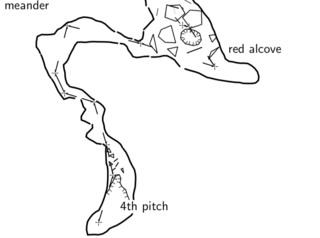
The first thing we notice is that the walls are not all connected as one continuous line. We should fix this, as this will help therion build a 3d model of the cave (a .lox file, opened in loch, therion's native 3D cave viewer).
Notice that when you select a wall line in Xtherion, the selected object becomes red. Also notice the yellow tick appearing at the extremity of the line segment: this yellow tick should point into the cave.
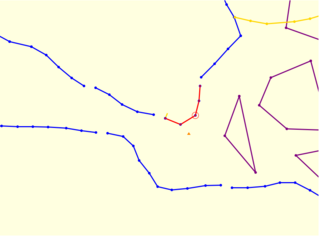
If it isn't (as seen above), you should tick the 'reverse' box on the right panel and now, the tick should point in the right direction.
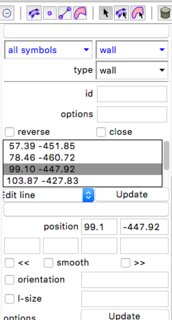
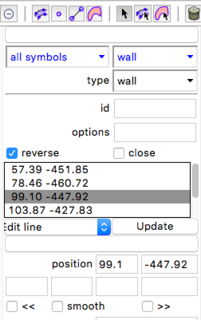
Now, to fill the gaps between walls or get rid of any overlap that may have occurred, you should move the end of a segment to coincide with the next, and make your way around the cave in this fashion until all the wall ticks are facing into the cave, and all the gaps are filled.
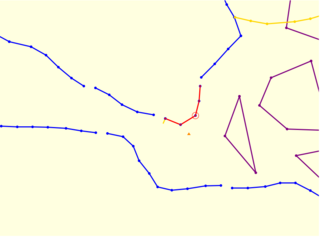
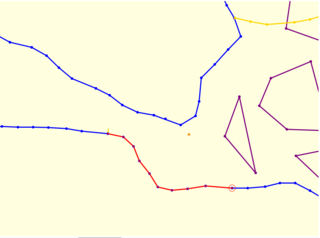
Recompile and notice the difference.
Labels and points
It is likely that any labels written whilst surveying with Topodroid will end up in the wrong place, overlapping with passages, etc... This is when I look at the pdf output and decide where to move the labels to, and which size they should appear.
To move the labels, simply hover over a green dot to bring up its attributes, select by clicking and change options such as: -scale, -orientation and -text.
